Introduction
The WhosOn settings portal is used to create/modify users and user groups, chat window design and behaviour, global canned responses, chat routing, and client options. Only users with Administrator or Supervisor role can access the settings portal.

How to Access the Settings Portal?
The Settings portal can be accessed via the WhosOn Modern Client.
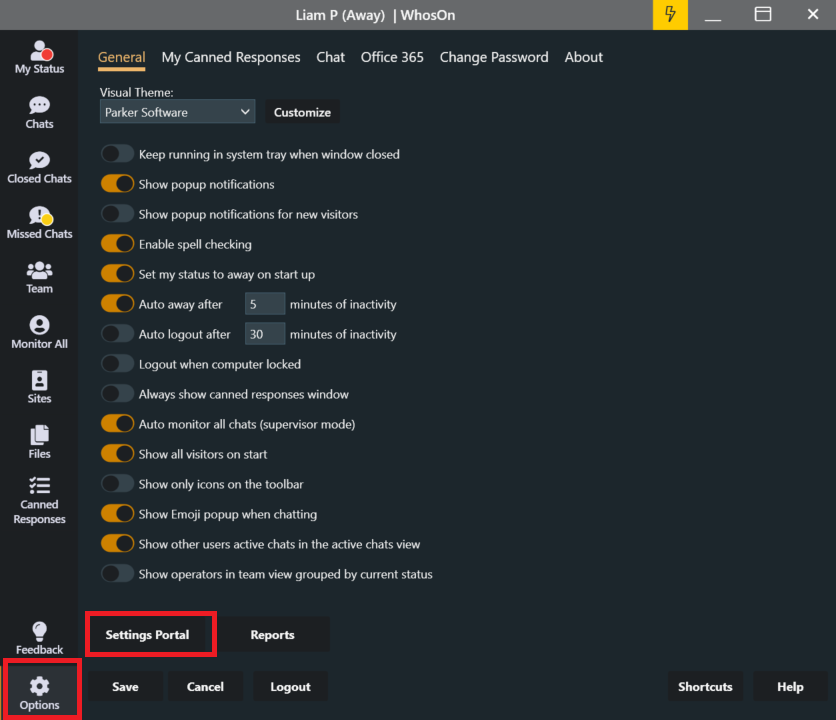
You can also browse to {WhosOnServer}/settings.